Windows 8.1 Update: Download Free to Windows 7-like interface now
Microsoft's much-awaited update to Windows 8.1 will answer the prayers of Windows devotees who miss many of the classic features on the old Windows desktop.
Windows 8.1 will boot directly to the traditional Windows 7-like desktop interface (with a Start button) by default unless the device is a tablet. Windows 8.1, will gives users the option to manually change the desktop setting to the traditional desktop from the much disliked tile-based and confusing Windows 8 desktop
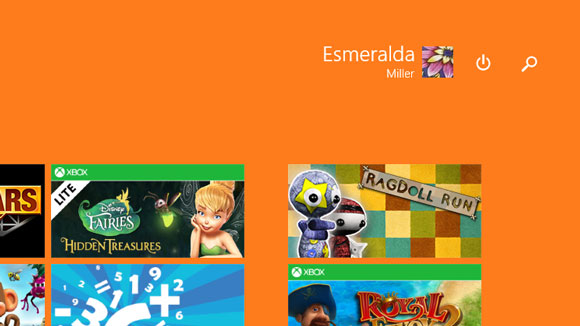
Microsoft turned-off many desktop users with the first version of Windows 8 in October 2012. People who mostly used Windows 8 with a mouse and keyboard complained the tablet-optimized OS was inconvenient for them to use. This latest update is almost completely focused on catering to these disgruntled users.
Another user-experience change for PC and laptop users is that after they close an application, they're taken to their previously used application. If all are closed, users land in the traditional desktop interface.
The previous Windows 8.1 default behavior was to send users to the new start screen after closing an application. In addition, pictures, music and video files will now open with traditional desktop applications, and not with the new modern versions.
One feature that Microsoft showed previously but that isn't included in the update is the full-featured Windows 7-like start menu, some of whose capabilities were added back in Windows 8.1 when Microsoft restored the old start button.
Other changes users will see are more prominently displayed icons in the Modern start screen to power off their PCs and to run search queries. There are also new default icons for commonly used settings and locations, like "PC Settings" and "This PC," which is the equivalent to the old "My Computer" in previous Windows editions.