BlackBerry updates: Privacy Shade feature conceals phone's screen from prying eyes
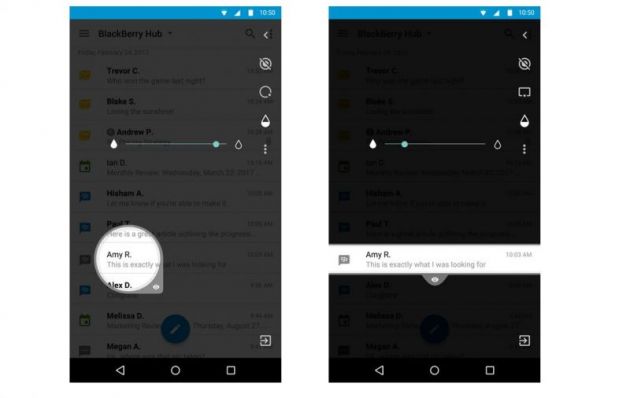
BlackBerry Limited takes security to the next level with its newest feature called Privacy Shade.
In a blog, BlackBerry announced on Friday its newest application that will let users read messages and other personal content with privacy. Privacy Shade covers parts of the screen which are not being actively used so that users can conceal information and messages away from the prying eyes of onlookers, especially in public places.
Users can adjust the transparency of the filter depending on the lighting in the surrounding. To use the functionality, users just need to search for "BlackBerry Privacy Shade" on Google Play then install it on the Android phone.
Privacy Shade may be added to the applications in four different ways.
For those who are already using the latest operating system, Android 7.0 Nougat, the new feature may be added through the Quick Settings. On the other hand, users using BlackBerry devices with Convenience Key can assign Privacy Shade to Convenience Key. Meanwhile, users who are using BlackBerry handsets that have Swipe Shortcuts may add Privacy Shade to the device's shortcuts. As for other Android smartphones, Privacy Shade may be toggled in the notifications tray.
BlackBerry believes that this newest feature is consistent with the company's core mission to secure the user's software, whether for personal or enterprise purposes.
Meanwhile, other updates from BlackBerry include the Hub Integration Support for Kik and Telegram and the Android Wear Notification, which allow users to read and delete Hub through Android wearables. Aside from this, BlackBerry also introduced a dual-SIM support where users can use two SIM cards that can be switched back and forth, similar to multiple emails. The company also improved the carbon copy (CC) and blind carbon copy (BCC) settings for emails, enabling users to automatically use these features when sending a message.